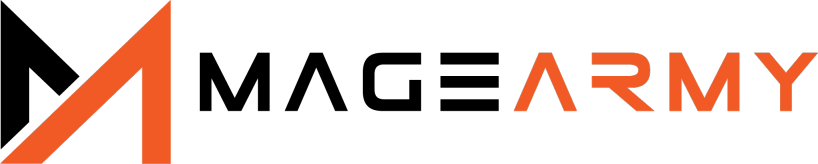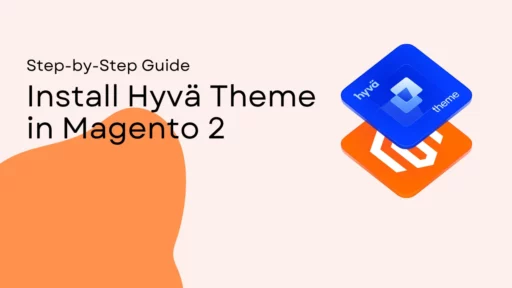When it comes to running a successful online store, product visuals play a crucial role. High-quality images build trust, drive engagement, and increase conversions.
If you’ve tried uploading a GIF image to a product in Magento 2, you’ve probably noticed a frustrating issue, Magento automatically converts the GIF into a static image, stripping away the animation. Instead of an animated file, Magento converts it to a static JPEG/PNG, ruining the effect you wanted to create.
So, how can you upload GIFs to products in Magento 2 without losing the animation? Let’s see.
Why GIFs Matter in eCommerce
- Highlight product features in motion.
- Show how a product works in just a few seconds.
- Increase time on page and encourage social shares
- Improve click‑through and conversion rates
The Problem With Magento 2’s Default Image Handling
By default, Magento 2 optimizes and converts uploaded product images into formats like JPG or PNG. While this is fine for static images, it causes a big issue for GIFs:
- The image loses its animation.
- Customers only see the first frame of your GIF.
- Your effort to create interactive product visuals goes to waste.
The Solution: Magento 2 Product GIF Image Animation Support Extension
To fix this limitation, you need a module that preserves GIF animation when uploading product images. That’s where the Magento 2 Product GIF Image Animation Support extension comes in.
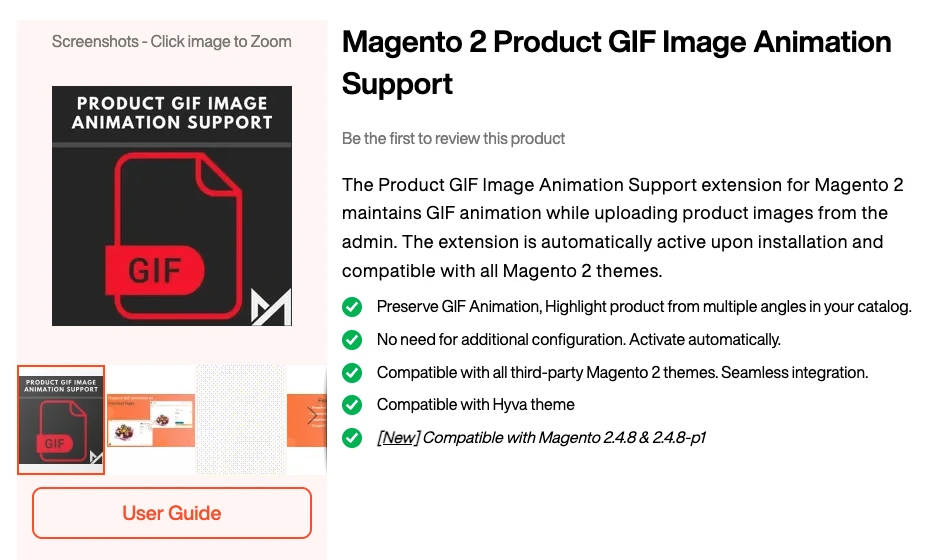
Key Features of the Extension
- Upload GIFs without losing animation – Your GIFs remain animated on the frontend.
- Seamless integration – Works just like the native Magento image upload, but smarter.
- No coding required – Install, configure, and start uploading GIFs instantly.
With this extension, you no longer have to worry about Magento converting your GIFs into static images. Instead, your animated visuals stay exactly as you intended.
How to Upload GIF Image to Product in Magento 2 (Step by Step)
Once you install the Product GIF Image Animation Support extension, uploading a GIF is as simple as uploading any other product image.
- Log in to your Magento Admin panel.
- Navigate to Catalog > Products.
- Open the product you want to edit.
- In the Images and Videos section, click Add Image.
- Upload your GIF file.
- Save the product.
That’s it. your GIF remains animated on the product page, category listings, and anywhere else it’s displayed.